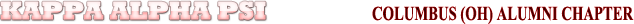- 1. Go to www.krogercommunityrewards.com
- 2. Select your state
- 3. Scroll down and click on "enroll"
- 4. Click on "Sign up today!" under the New Customer section on right
- 5. Enter in your zip code and then click "find"
- 6. Select your store
- 7. Enter in your email & password
- 8. Click on "Confirm"
- 9. Check box for agreement and click on "confirm"
- 10. Go to your email inbox
- 11. Open the email from Kroger and click the link inside of the email
- 12. Go back to Kroger website to sign-in. Click on the blue "Click here" button and then type in your email and password
- 13. Under the Kroger Community Rewards Section at right; click "edit Kroger Community Rewards Information"
- 14. Enter your Kroger Plus Card Number
- 15. Click on "Save Changes"
- 16. Input address information and click "Save Changes"
- 17. Find your organization; Type in Columbus Kappa Foundation
- 18. Click on the Organization Name
- 19. Click on "Save Changes"
- 20. CONGRATULATIONS! You are now registered.